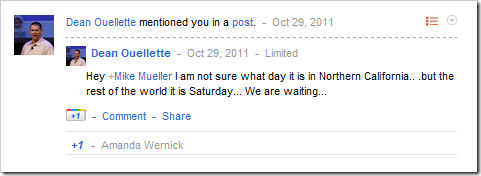PAGES!
The long awaited news has finally arrived – you can now get a Google Plus Page for your business!
I started with the idea of giving a shout out to 6 different people I think you might want to follow on Google plus. For those of you new to this, think of it as my Follow Friday only for Google Plus instead of Twitter. Got it?
But before we get into it – a special shout out to Dean Ouellette who actually called me out on missing a Saturday. (I was actually not posting to see if anyone was listening – at least Dean was).
 Might as well start with Google’s very own Page. https://plus.google.com/u/0/101560853443212199687/about it looks like it’s run by Natalie Villalobos and Louis Gray. For the rest of us – multiple page admins are coming – for now I believe only Google has them.
Might as well start with Google’s very own Page. https://plus.google.com/u/0/101560853443212199687/about it looks like it’s run by Natalie Villalobos and Louis Gray. For the rest of us – multiple page admins are coming – for now I believe only Google has them.
 Google+ Your Business is a Google’s Page to help you get your Business on the network. They are not tech support for G+ but rather an announcement of new features specific to Pages. You can circle them up or rely on the interwebs to inform you later. https://plus.google.com/u/0/115200251016762857369/posts
Google+ Your Business is a Google’s Page to help you get your Business on the network. They are not tech support for G+ but rather an announcement of new features specific to Pages. You can circle them up or rely on the interwebs to inform you later. https://plus.google.com/u/0/115200251016762857369/posts
 Google’s Creative Sandbox is sharing some of the latest ideas and very creative concepts from all over. Looking for inspiration? Go check out the sandbox!( https://plus.google.com/u/0/101977577738512604757/about ) From their about Tab, “It’s a place for Google to expose cool creations, generate inspiration, and prompt possibilities. Join the conversation of musings and example-sharing to help push the limits of digital creativity.”
Google’s Creative Sandbox is sharing some of the latest ideas and very creative concepts from all over. Looking for inspiration? Go check out the sandbox!( https://plus.google.com/u/0/101977577738512604757/about ) From their about Tab, “It’s a place for Google to expose cool creations, generate inspiration, and prompt possibilities. Join the conversation of musings and example-sharing to help push the limits of digital creativity.”
 Think with Google is “Google’s take on fresh marketing insights and a look at what’s next” according to their tagline. That’s fine as a stand alone but I find it confusing when they already have the Sandbox – right? They say, “At Think with Google, we bring together like-minded marketers to keep up with what’s new and what’s next in digital media and marketing. Add our Google+ page to your circles for the latest industry highlights, digital best practices, market research, and thoughts and forecasts about the future.” Oh well, I circled them anyway. (https://plus.google.com/u/0/101698568710409127237/about)
Think with Google is “Google’s take on fresh marketing insights and a look at what’s next” according to their tagline. That’s fine as a stand alone but I find it confusing when they already have the Sandbox – right? They say, “At Think with Google, we bring together like-minded marketers to keep up with what’s new and what’s next in digital media and marketing. Add our Google+ page to your circles for the latest industry highlights, digital best practices, market research, and thoughts and forecasts about the future.” Oh well, I circled them anyway. (https://plus.google.com/u/0/101698568710409127237/about)
 What’s the latest hot video on YouTube? Check out their G+ Page at https://plus.google.com/u/0/115229808208707341778/posts Personally I hope it’s not just that – I’m hoping they also mix in super secret tips and ticks. Example: Did you know that by adding a ;hd=1 to the end of the source tag you can make your embedded videos start in HD? That’s much more value to me than the latest Rebecca Black video.
What’s the latest hot video on YouTube? Check out their G+ Page at https://plus.google.com/u/0/115229808208707341778/posts Personally I hope it’s not just that – I’m hoping they also mix in super secret tips and ticks. Example: Did you know that by adding a ;hd=1 to the end of the source tag you can make your embedded videos start in HD? That’s much more value to me than the latest Rebecca Black video.
 Number 6 has to be my own Page (or the first of my own pages as I now have four) It’s the AreWeConnected Page. It’s my test bed of sorts as we all try to figure this G+ Pages thing out. As I created the page one of the first tings that struck me is that I don’t have an adequate logo for the profile image – so for now I used a square call to action from my website. Circle my Page up at https://plus.google.com/u/0/b/104579904029888130591/104579904029888130591/about
Number 6 has to be my own Page (or the first of my own pages as I now have four) It’s the AreWeConnected Page. It’s my test bed of sorts as we all try to figure this G+ Pages thing out. As I created the page one of the first tings that struck me is that I don’t have an adequate logo for the profile image – so for now I used a square call to action from my website. Circle my Page up at https://plus.google.com/u/0/b/104579904029888130591/104579904029888130591/about
So that’s my Circle Six Pages Edition which reminds me, did you know Pages operate differently than Profiles do? Here’s 10 things Google Pages can’t do.
And since G+ now supports hashtags – this post (and hopefully yours) can be found under the #CircleSix hashtag.
Want more? Here’s the rest of my series… https://areweconnected.com/tag/circle-saturday/
- The Ultimate Guide to Writing the Perfect Blog Post - March 14, 2023
- 8 Questions Your Web Developer Should Have Asked - April 27, 2021
- Slack, Chat or Discord? - April 6, 2021