Links. They come in two kinds.
- Links outside your site that point to your site, and
- Links that are inside your site pointing out to other sites.
Today I’m going to talk about those outbound links and why it’s so important to make sure they are ‘good’ links.

Without getting all “SEO” about it, Google cares a whole lot about the quality of your content. If you link to something outside your sit, they really care that what you link to is relevant to what your site was just talking about. For example, in the middle of a blog post about outbound links it would be bad for me to link to something and say that it was a great resource for LINKs and have that go to somewhere that had nothing to do with links. Seriously, that’s not a good thing to be doing.
LISTEN:
The same goes for having a link that goes to a dead destination. When a link on your site leads to a 404 page, Google looks at that as being very bad and will generally remove that page from their index. We don’t want that, do we?

With an older site like mine, it’s impossible to find them yourself.
I’ve been testing a plugin that scans my site for broken links. Each day, it emails me a list of the links it’s found. Sometimes it’s just a matter of a server being down temporarily, other times it’s a link to site that’s long gone. Sites go away all the time! This morning it found just a few.
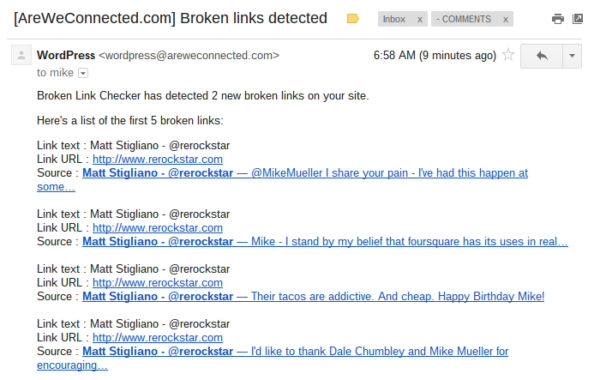
These are links in my comment section.
“Oh Wait! I have to worry about the links in my comments too?”
Yup! But with the plugin, it makes your life so much easier, trust me.
When I go to my site I’ll see a list of the links. I can quickly check the box (all) and then UNLINK them all.

In a few minutes I’ve cleaned up my site and made Momma Google happier. As for removing the links, it doesn’t remove the content, just the link – So Matt’s comments will still be there.
I recognize the second link as my fundraising page for Cycle For Survival, which I am going to be doing again this year. I’ll have to check and see why it’s returning a 404.
CONS: When you install this plugin, it’ll return a huge amount of bad links. It doesn’t get ALL of them on the first swipe. For me it returns a new result once every other day or so (still). Knowing this, don’t run the plugin once and then delete it.
PRO TIP: Take a moment and look at the links before you unlink them. Make sure you are not removing ones that are just temporarily offline. Sometimes it’s a URL reformatting that needs to happen. It’s still beneficial to your readers to have a working link – and if that’s the case it will take some of your valuable time to manually rebuild them – but it’s worth it.
Here’s the Broken Link Checker Plugin you want to use. I hope that’s a good link… 😉
- The Ultimate Guide to Writing the Perfect Blog Post - March 14, 2023
- 8 Questions Your Web Developer Should Have Asked - April 27, 2021
- Slack, Chat or Discord? - April 6, 2021