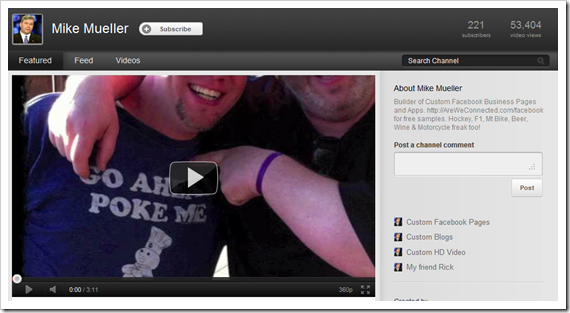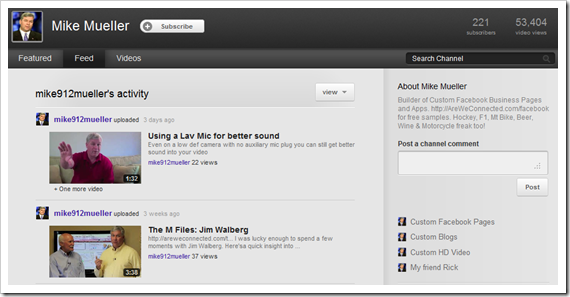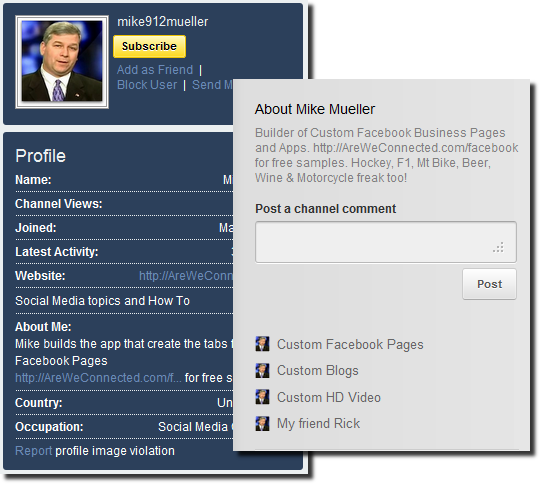The new YouTube design is here! I enabled mine early. http://www.youtube.com/user/mike912mueller
You now have 3 tabs to your Channel. Featured, Feed and Videos. You can choose any of the three as your default tab – that means that if you have a YouTube icon on your blog linking to your channel you can choose which one best suits your visitor. For most that’s going to be their Featured Tab, I’ll explain why.
Starting with the Featured Tab, you’ll have 4 options of layout to choose from.

I chose the Network skin and will start adding strategic featured channels below in the future. Right now I wanted to make sure I had the big showcase video (3 of the 4 have it).
The Feed Tab contains all the recent videos I’ve published publically. I have a large number of unlisted videos that won’t show in the feed. The view is chronologically and there’s no other templates for this tab.
The Video Tab has a chronological thumbnail of your videos as well but it also has the ability to sort them (upper right). Sort options include Most Popular and by newest to oldest or oldest to newest. On the left is also a Playlists Option.
Did you notice the right sidebar is gone in the Videos Tab?
Speaking of the right sidebar, the Channel Bio Box (for lack of a better word) is also gone from the old version. That was the place you could put the link to your website, your contact info and other valuable information. The new version allows a 200 character or less description at the top with custom links below.
So we get more links to our websites but less customization over colors, text etc. You’ll note in my new Bio Box I’m using “anchor text” to best describe where I’m linking to. While the links are No Follow it’s still always a good idea to do so.
Important takeaways:
1. Unless you are a daily vlogger, chances are you’ll have a Featured Tab with a single showcase video. This is the first thing a person will see when they come to your channel. Should it be a video that best describes who you are and what you do? I think so too. You’ll need to create that showcase video. Need help? I can help with the shooting, editing, and production. https://areweconnected.com/commercial-high-definition-video/
2. Playlists are going to play a bigger role in the user experience. Do you have playlists built? Something I haven’t done yet but it’s on my list. Looking at my videos I could easily create a how to for Facebook playlist. For real estate agents I can see various neighborhood playlists.
3. Bio Box links. Now that you get more than one – what should you link to? They are much more obvious than they were so make best use of them. For the people who view my channel, I want them to know I create Custom Facebook Pages, Blogs and produce HD Video – oh that and I have a good friend named Rick.
- The Ultimate Guide to Writing the Perfect Blog Post - March 14, 2023
- 8 Questions Your Web Developer Should Have Asked - April 27, 2021
- Slack, Chat or Discord? - April 6, 2021