Rule #1 before updating the WordPress Core, your theme, your plugins or anything else on your site is?
Come on, you should know this by now.
Need a hint? WordPress even puts it right there to remind you.
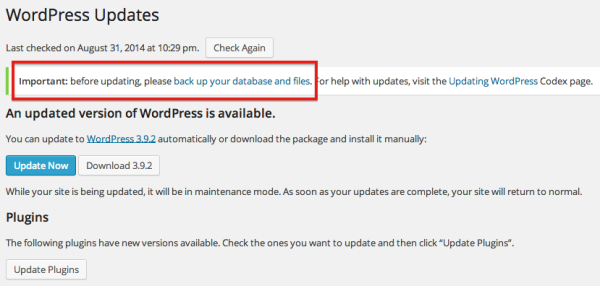
That’s right. Backup Backup Backup!
The problem is, you still forget to backup. That’s ok, we all do. That’s why there are services out there that schedule backups automatically. I offer that service to my clients – (and I could offer it to you too just ask). Daily or weekly full backup of posts, pages, themes, databases, everything. Instead of emailing that huge file – I ship it off to a very safe place (Amazon S3 Servers).
 So, last Friday I’m working on a client’s site. Moving at mach speed. It’s a site that has automated backups. I add a small plugin and life is going just fine when all of a sudden it’s not.
So, last Friday I’m working on a client’s site. Moving at mach speed. It’s a site that has automated backups. I add a small plugin and life is going just fine when all of a sudden it’s not.
Suddenly there are things all over the place that are missing. Images, categories, other plugins. I broke the website!
No problem I say to my self. “These things happen. That’s why we plan ahead and do regular backups! In a few minutes I’ll restore a previous version and we’ll be skipping along like nothing ever happened.”
So I thought.
As it turns out, there had been a problem with the backup schedule. I didn’t notice, wasn’t notified. Notifications were supposed to be sent to the client. No matter where or why – there was an issue and nobody knew about it.
So…
I spent my Friday, Saturday, Sunday and will spend most of today (Monday, Labor Day) working to get this site back into functioning shape. We’re talking major hours here. I’ve enlisted the help of the hosting companies technical team, the theme’s support team, the WordPress community, the plugin developer, some developer friends of mine and it’s still not yet running at 100%.
 What I’ve learned.
What I’ve learned.
I’ve learned that I can sit at a computer all day and all night and then get up early and do it all over again (and again). I’m almost joking.
Seriously, I used to set the backup system and send all notifications to the client. If there is a problem, the system would email the client and I would hope they would read those. What if those emails went to spam – would anyone know something is wrong?
Now I am setting up the notifications to go to me. I’ll be the first to know and quite possibly be able to fix the issue before it even becomes an issue (if you know what I mean).
Secondly I’m putting a big notification on the dashboard – it’ll tell me exactly when the last time the site was backed up.
It all reminds me of my mountain climbing days. Having a rope attached to my partner was good, having a rope attached to a rock and my partner was better, having a rope attached to a rock, a tree, and my partner was even better.
Climbers will know this: always Backup, and always check your Backups.
Safer is better than sorry. On belay? Belay on!
- The Ultimate Guide to Writing the Perfect Blog Post - March 14, 2023
- 8 Questions Your Web Developer Should Have Asked - April 27, 2021
- Slack, Chat or Discord? - April 6, 2021