Last Friday someone asked a simple question about how to post to a Page.

I say it’s a simple question in that I understand what she wants to do. It becomes confusing when you start talking about Pages and Profiles and posting from one to the other. If you are not clear on a Page versus a Profile read that post.
So lets see if I can answer this and do it simply.
Sorting it out
First of all, she has a Profile. I discovered she also has at least 2 different Pages. She wants to post on another persons Page and cannot do so as either her Profile or her Page. Does that make sense? Good? Ok, so here’s the answer.
STEP ONE: You need to ‘LIKE’ the Page. Navigate to the Page and press the LIKE button. Now look up there in the top right of Facebook – what entity were you when you liked the Page? You probably were operating as your Profile, but you might have also been operating as any of the Pages you are an admin on. For her – I would suggest liking the Page as both a Profile and her Page.

STEP TWO: Give Facebook a refresh and go post on those Pages that you just liked. It should be that simple. Remember that you’ll need to be operating Facebook as the Entity that did the liking. It’s also good to know that your post will not end up on their timeline but in that stinky little box “Posts by Others”.

So that’s it then, there’s your answer.
Wait! That didn’t work? Really?
Two things may have happened then.
1. Facebook is having ‘issues’. Give it a day or two and see if the problem fixes itself.
or more likely
2. The Admins of the Page you are trying to post to don’t want you to. Maybe they banned you? (I’m kidding) Chances are they don’t want people posting to their Page. Did you know you could control things like that? There are 4 check boxes to do so on the dashboard of your Page.
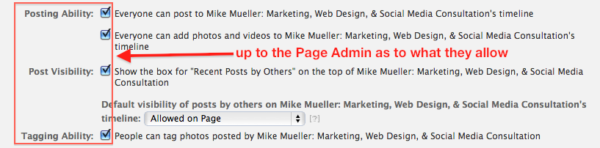
That drop down that currently shows “Allow on Page” could alternatively be “Hidden from Page”.
So in the end – even though you did everything I suggested you do,
it’s up to the Page Owners.
Does that help? Good – now go post on my Page!
- The Ultimate Guide to Writing the Perfect Blog Post - March 14, 2023
- 8 Questions Your Web Developer Should Have Asked - April 27, 2021
- Slack, Chat or Discord? - April 6, 2021