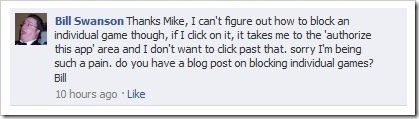Here’s a few ways to better control what Apps notify you, post as you and show in your feed. It used to be a single link that allowed you to block an App, either from that Apps Page or from right in your stream. Facebook took away the App Pages and moved things around. (don’t they always?)
Here’s a few ways to better control what Apps notify you, post as you and show in your feed. It used to be a single link that allowed you to block an App, either from that Apps Page or from right in your stream. Facebook took away the App Pages and moved things around. (don’t they always?)
My friend, Bill Swanson posed the question the other day on my Facebook Page so I thought I’d show him how to do that in a video.
For what it’s worth, Facebook has been struggling to create simple ways to let you know what a particular App will do, how it will interact with your friends and what you might expect when you ‘approve’ the App.
For many, the nagging thing isn’t the App itself, it’s the notifications.
You can still block an App or set the controls for it, you just need to know where to go.
I hope that helps. Oh and bill, you are NEVER a pain! ![]()
- The Ultimate Guide to Writing the Perfect Blog Post - March 14, 2023
- 8 Questions Your Web Developer Should Have Asked - April 27, 2021
- Slack, Chat or Discord? - April 6, 2021