This post was in draft (I have quite a few) and fully meant for it to go live over the New Year break. Working on the website redesign, a terrible head and chest cold, and a few other things kept that from happening but now is better then never, eh?
You’ve heard the rule before, “Change your smoke detector batteries when the clocks change“. It’s a good rule to live by, right? (or are you the, “I’ll change them when it starts beeping” type”?)
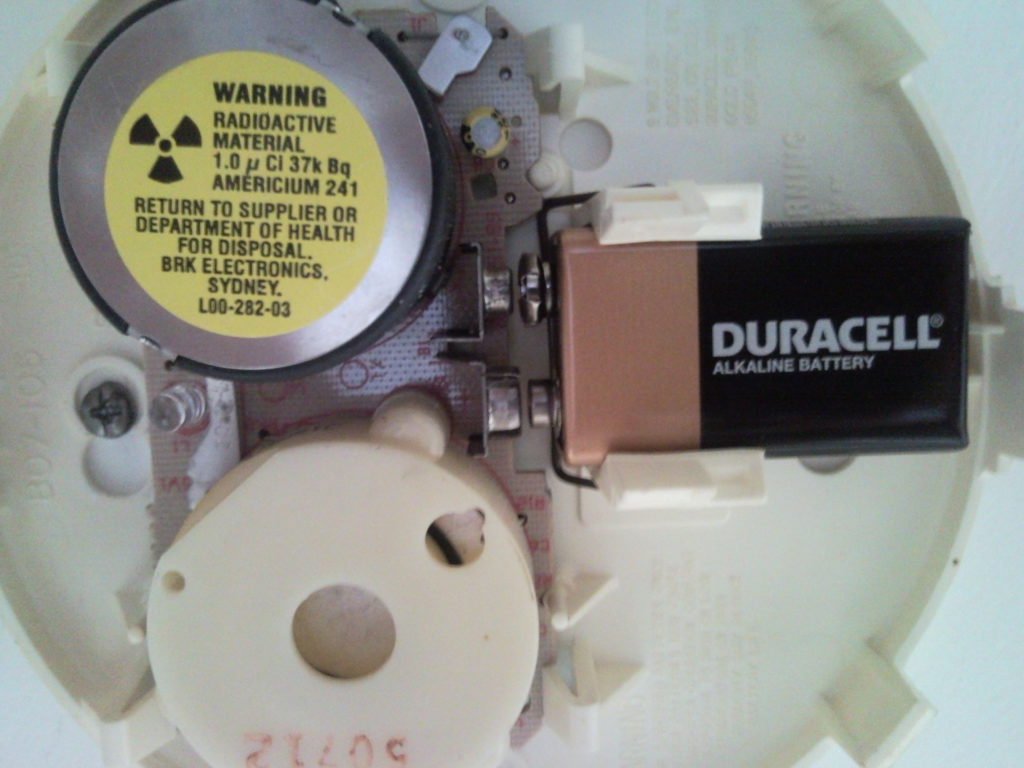
There’s no such thing as set it and forget it. Everything requires periodic maintenance. Everything. Smoke detectors, your car, your body and yes, even all those things in your digital life.
Not now, but when you have a free block of time, take a moment and perform a little digital housekeeping on your website, your social media profiles and even the cloud.
We talked about this on the radio show yesterday, take a listen.
Things to do on your Website:
- Change your password. Yeah, do it now before you are hacked. Want something memorable? I wrote about how to do that HERE.
- Backup your website. backup the whole thing, not just the content. Next, do something safe with the file. (I send them to an Amazon S3 folder). I wrote about backing up your site quite a few times – when was the last time you backed your site up?.
- Update your bio, your about us page. It’s the #1 visited page on your site. Now is a great time to make sure it’s up to date.
- Forms. Check your forms, test that they all work, where does the info go? What about a thank you page? We’ve all filled out a form and clicked “submit” and then wondered if anything happened. All my forms go to a page that let’s you know that I got the information you submitted and what happens next. I’m in the process of updating all my forms right now.
- Mobile – does your site work on mobile? Cell phone, tablet? Check everything even if you have a “responsive” theme. I see client sites that are NOT responsive only because of the content the owner put in there. Want to check your pages? Google has a great tool HERE.
- Google – is your site even listed? There’s an easy way to check. Just go to Google and type in site:yourwebsite.com Here’s what this site looks like. HERE.
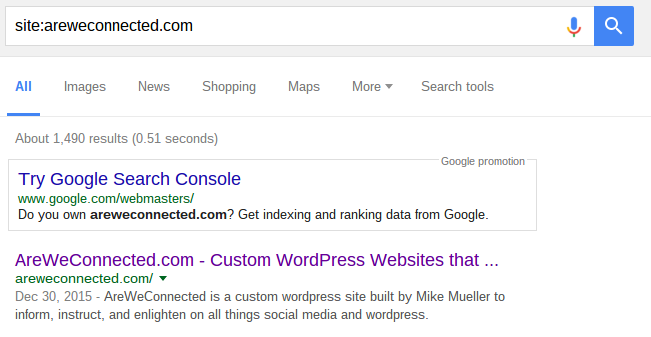
- Webmaster Tools – Check and submit sitemaps, check for crawl errors? Check your robots.txt file. Webmaster Tools has a lot of great things for you to do.
- Google Analytics – is it working? That’s the first step. If it is, you can start tracking things like how many mobile users you get.
- Malware blacklisted? – I once had a site that was crawling with malware. Behind the scenes it was producing thousands of pages for Viagra and Cialis type stuff. At the time there was nothing like Sucuri Site Check to let me know. Toss your site into https://sitecheck.sucuri.net// and see for yourself. Google has it’s own tool https://www.google.com/transparencyreport/safebrowsing/diagnostic/ but it’s not as comprehensive as Sucuri.
Things to check on your Social Media Profiles:
- Much like your website, go ahead and change your password. Remember, you don’t want to use the same password for all your social media accounts. If you do, and the weakest one get’s hacked, they’ll know they can get into all of your others too. Fun Fact: People who have the same password for social media generally also have the same password for their banking. Don’t be ‘that guy’.
- Setup 2 Factor Authentication. Google it. Most all the sites now have it.
- Update your profile picture. Really. How old is that tired old pic? A little change will do you good.
- The same thing goes for the Cover image or background image.
- Check the links in the profile to other sites – do they all work? Make sure, if you have the link wrong it will take you to your profile and you’ll think that worked. But be mindful, if you have a bad link for something like Facebook, it’ll revert to your profile (and you’ll think you did it right).
- Update the short bio. It’s not the same as your about page on your website but it’s just as important. Make sure your profile is complete, has all your contact info and looks good!
- Check the connected apps. You’ll be amazed at all the apps you’ve given permission to in your social media. These apps can post as you, see your friends and do much more. It’s like giving a babysitter a key to your house. By the time your kid is 18, how many old babysitters have keys to your home? Revoke access to any you don’t recognize. Check your at Facebook: https://www.facebook.com/settings?tab=applications, and here’s the same at Twitter https://twitter.com/settings/applications remove any you absolutely do not need.
Don’t forget about the Cloud
- Like everything else, change your password.
- Setup 2 Factor Authentication.
- Review access – apps and shared folders. Here’s Dropbox: https://www.dropbox.com/account#personal and Google Drive: https://drive.google.com/drive/u/0/shared-with-me
That’s a hefty list, right? You can get it all done in an hour if you are fast. It’s all important and should be done on a regular basis. The thing is – will you? Or are you the type who waits for the battery to start beeping?

- The Ultimate Guide to Writing the Perfect Blog Post - March 14, 2023
- 8 Questions Your Web Developer Should Have Asked - April 27, 2021
- Slack, Chat or Discord? - April 6, 2021