 Want better readers? Add images to your WordPress Posts.
Want better readers? Add images to your WordPress Posts.
I happen to be friends and work with a few lawyer types. It never ceases to amaze me the way they can read documents hundreds of pages long, word by word, line by line, comprehending the entire file.
I’ll be the first one to say it. I need pictures! Please, please, please!
If you are anything like me, you need a visual break from a wall of text. Pictures can add real value to a post. Pictures can add humor or drama. My pictures are usually a pun that goes with the content.
Pictures make everything better. (yeah that’s a gross generalization)
Here’s how to…
Add Images To Your Posts!
Generally, I write the post first. Once I have the body of text I’ll decide where I want to insert a picture or two.
Step 1: place your cursor where you want the picture to be inserted.
Step 2. Click the ![]()
Step 3. Upload the image from your hard drive.
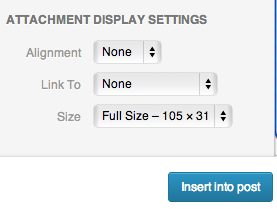
Step 4. Re-title the image and give it a proper alt description. (SEO play: great place for keywords)
Step 5. Choose the formatting option you want (Center, Left, Right or None)
Step 6. Choose the LINK function you want (generally NONE)
Step 7. Chose the image size you want. Most sites will have a content width around 600px. It’s also better to upload the image size closest to what you need for better load speed.
Step 8: Insert image into post.
Step 9: Chose a featured image. Depending on your theme, the Featured Image may be used for the home page, widgets, or even the picture that shows when shared on a social network. This doesn’t have to be the image you just inserted and doesn’t have to show in the post at all. The featured image in this post is a cute puppy. It’ll only show on the home page and when you share the post on Google Plus and Facebook. Try sharing the post – see how that works?
Need a How to Video?
http://www.youtube.com/watch?v=R9YZ9wMkitk
Now that you know that – if you need want a super duper WordPress site of your own…
[maxbutton id=”7″]
- The Ultimate Guide to Writing the Perfect Blog Post - March 14, 2023
- 8 Questions Your Web Developer Should Have Asked - April 27, 2021
- Slack, Chat or Discord? - April 6, 2021