When it comes to video, the one complaint I constantly hear is about the video thumbnail.
“Oh why did they have to pick that one!“
That’s the Video Thumbnail they are talking about, also called the first frame. It’s the static image that shows on your video before the viewer clicks the play button.

Kendyl – you are not alone!
If you are doing a video with your face, YouTube has an algorithm that picks three of the most un flattering frames for which you can choose from. I’m kidding of course, but some people believe it.
In case you didn’t know… YouTube has always offered you three different frames to choose from but often times it’s a choice of the least worse. They get that. That’s why they are rolling out the “Custom Thumbnail” feature to all channels.
To set your video thumbnail first upload the video you want. Next, find it in the video managed and click “edit”. Now you can choose between the three images they chose for you, or if it’s enabled on your channel – The Custom Thumbnail Button!
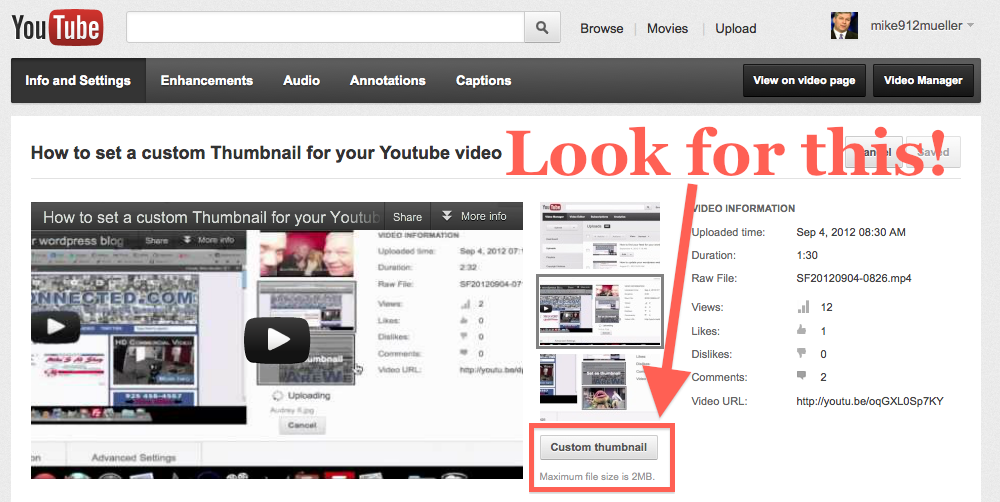
Once you upload a video you’ll have the ability to upload an image and set it as that first frame.
Want to see how easy it is? Here’s your video!
The video I set the custom thumbnail is HERE (see how that works?)
- The Ultimate Guide to Writing the Perfect Blog Post - March 14, 2023
- 8 Questions Your Web Developer Should Have Asked - April 27, 2021
- Slack, Chat or Discord? - April 6, 2021