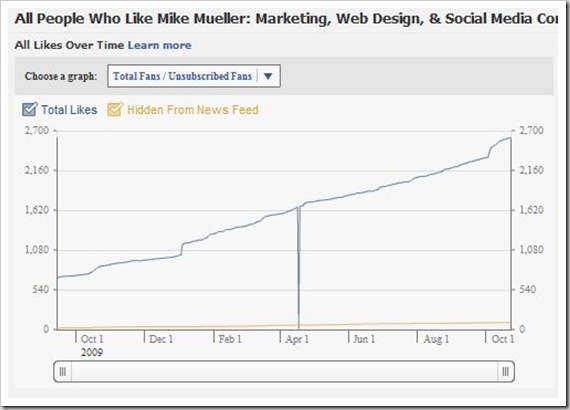So you jumped in and have a new Facebook Business Page… Good for you!
Now what? Let’s get to work!
 Let’s start by finding that page. Where is it? It used to be that after you signed in to Facebook and in the upper right you would see Account and under that Manage Pages. No matter where you are in Facebook this would always be there. It’s disapeared with the latest version of Facebook. Maybe it will come back, maybe it won’t.
Let’s start by finding that page. Where is it? It used to be that after you signed in to Facebook and in the upper right you would see Account and under that Manage Pages. No matter where you are in Facebook this would always be there. It’s disapeared with the latest version of Facebook. Maybe it will come back, maybe it won’t.
Here’s a better option. Sign in to Facebook then click on this link. http://www.facebook.com/pages/manage/
It’ll show you every page you’ve ever started, forgotten about, thought you deleted, etc. Click on the title of the page you want to go to.
Now that you are on your Page, give the browser window a refresh. For PCs you can hit the F5 key. That should clean up the URL of your page from confusing referral source add ons. The URL of your page should look something like
http://www.facebook.com/pages/Look-I-Made-A-Facebook-Page/1234567891234
Now Bookmark it and call it simply “Facebook”. For PC users it’s a CTRL + D. Then every time you want to go to Facebook, use this bookmark and you’ll be checking in with your Page first! Don’t worry – you can always click on HOME or Profile (upper right) to see what your friends are doing.
“OK, but how do I get more LIKE’s?”
Here’s a few ideas…
- Change the links in your email address to drive more people to FB page URL (and not your profile)
- Change the links on your website so they too go to your new page.
- Add a LIKE box to your website sidebar (brings in your Page) and LIKE buttons.
- You have a database of clients in your computer right? Send them an email, “Hey we have a new Page on Facebook and would love for you to check it out…” – and don’t forget to give them the URL (yes, I’ve seen that happen).
- Go to you profile Wall and let your Friends know in the same way.
- Add a link to your page on your Facebook Profile Box
But before you do anything above I say start adding content. Add content to your wall, create photo albums and add photos, add Links and Notes and Events and Videos and…
Yes, I know you have no LIKEs yet and who’s going to see it? But why should anyone LIKE an empty page? If you are in real estate, you have hundreds of photos in your hard drive. Create an Album for each Listing and add up to 200 photos per album. As you know, I’m not a big fan on the Suggest to Friends LINK.
Does this all work? Good for you to ask. Yes it does. While you can run ads (and I love the ability to target demographics on FB ads!) or buy Fans – nothing beats an organic buildup of relevant LIKEs. Here’s a current chart from my Page over the last year – no advertising, no promotions – just solid engagement.
Maybe the single most important thing you can do is to start reading.
Maybe start here: a Bunch of Articles on Facebook Pages
Have a new Page? Share your LINK to it and let’s check it out!
Related articles
- Facebook Tests New Page Admin Interface Which Allows Page Name Changes (insidefacebook.com)
- Now Official: Change Misspelled Facebook Fan Page Name (shoutmeloud.com)
- The 9 Worst Ways to Use Facebook for Business (hubspot.com)
- The Ultimate Guide to Writing the Perfect Blog Post - March 14, 2023
- 8 Questions Your Web Developer Should Have Asked - April 27, 2021
- Slack, Chat or Discord? - April 6, 2021