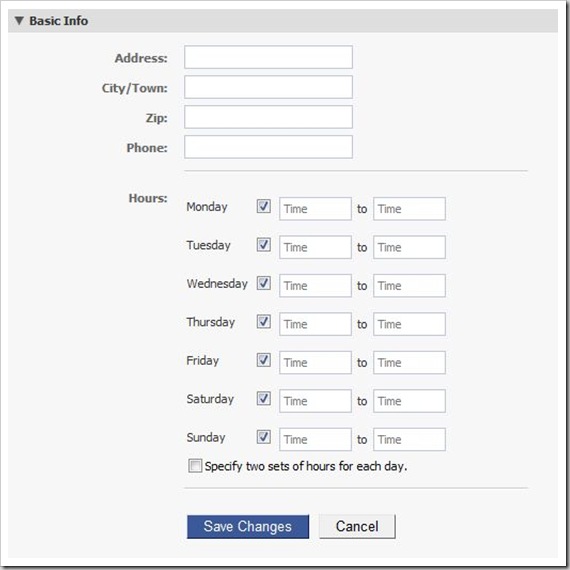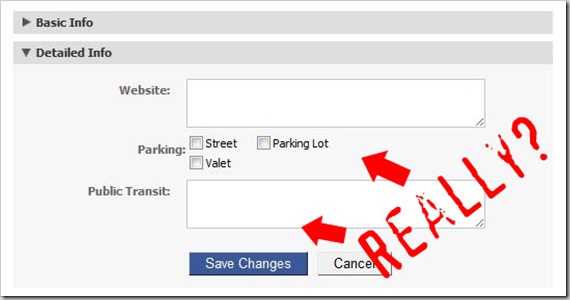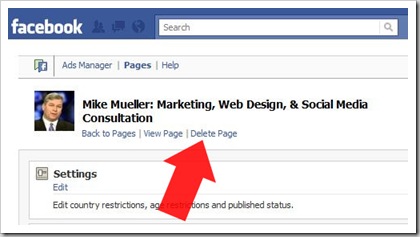Dear Mike,
I created a Facebook Page and it was really easy! I even put some thought into the title like you mentioned in your post. However, I was just on a free webinar on how to get 100,000 fans overnight and make a gazillion dollars and the Snake Oil* Salesman said I HAD to use a particular category. I’ve searched and cannot find out where to change this. I’ve downloaded his $39.99 Snake Oil* ebook and still can’t find out where. Can you help me?
*real name of Social Media Guru/Expert/Ninja was disguised but when you think about it, doesn’t Snake Oil cover most of them anyways?
Yes I can help. You might not like the answer but yes I can help.
First of all, I’ve mentioned it before, but EVERYTHING you put in this box is FOREVER.
That means your chosen Category as well as your title. Don’t blame yourself. I know what happened. You clicked on the Local Business because that’s exactly what you are. You might even have picked a sub category that looks like it was built just for you…

But what did that choice in category really do?
Super Facebook Secret #178:
All the particular category does is change the available boxes you have on your Info Tab – that’s it!
Now here’s the real kicker. I’m going to pick on just one industry as an example. Facebook doesn’t get Real Estate. Here’s solid proof.
Here is the potential Info Tab boxes the Real Estate category will provide you. This is it! All you get, the whole enchilada. You can enter your address, your phone, and wait for it…
Hours of Operation?
But wait, there’s more! Delving deeper, we get to let our visitor know if there’s parking available or if they should take the #31 uptown, transfer to the #10, hop on the subway 2 stations and then…
That’s it. Really. I’m sure that somewhere there’s a Real Estate Agent that thinks Hours and Parking Lot are valuable information but for the masses? I think not. So what’s the best category for you to use? Just ask me.
So back to the Snake Oil Salesman, his free webinar, his $39.99 ebook, and your problem. You have two choices – live with it – or delete it and start again. Want to delete your page? Go to your page, under your avatar click on “edit page” then “delete page” simple as that.
Now, if I could just find the “delete a Snake Oil Salesman” link, anyone know where that is?
* I know someone is going to say, “there’s a Category Review Form” here. Yes I know and you are welcome to fill it out and in three days Facebook will get back to you saying it looks like your category is just fine – have a nice day.
UPDATE: New pages with under 100 LIKES can now change the title of their page (but not the category)
Related articles by Zemanta
- 5 reasons every Agent needs a Facebook Page (areweconnected.com)
- How to get a Vanity URL for your Facebook Page (areweconnected.com)
- How to tell if your Custom Facebook Tabs need adjusting (areweconnected.com)
- How to title your Facebook Business Page (areweconnected.com)
- The Ultimate Guide to Writing the Perfect Blog Post - March 14, 2023
- 8 Questions Your Web Developer Should Have Asked - April 27, 2021
- Slack, Chat or Discord? - April 6, 2021