Yes this is basic stuff. Feel free to skip it if you have this mastered. I just had someone ask me so instead of charging them my hourly wage to change theirs I spent 20 minutes creating this post so they could do it themselves. Wait! What’s wrong with me?
This is the ‘cover image’ on your Facebook Page (in red)
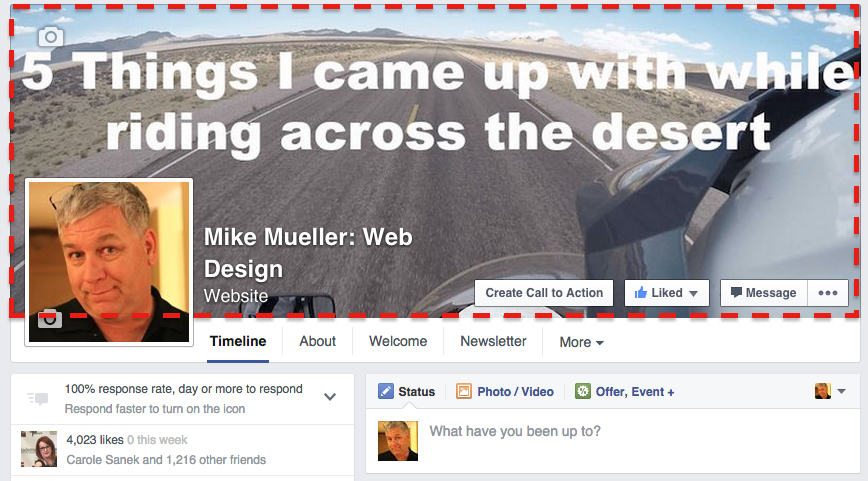
Technically speaking that image is 851 px wide by 315 px tall but you really don’t need to know that. All you really need is an image that’s big enough to cover that area.
Step 1: hover over your present cover image and you’ll see a little camera icon appear in the top left.
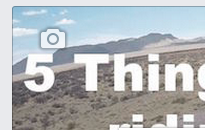
Step 2: Hover that camera icon thingy and it will change to black.

Step 3: Click on the black camera icon thingy and you’ll see a drop down.

Step 4: Upload your picture. Just remember it needs to be at least 851 px wide. If it’s wider it will resize it for you.
Step 5: Reposition your image. You’ll see a little graphic right in the middle of your pic. This is going to be up or down – not left to right. Once you are happy – click the Save Button.
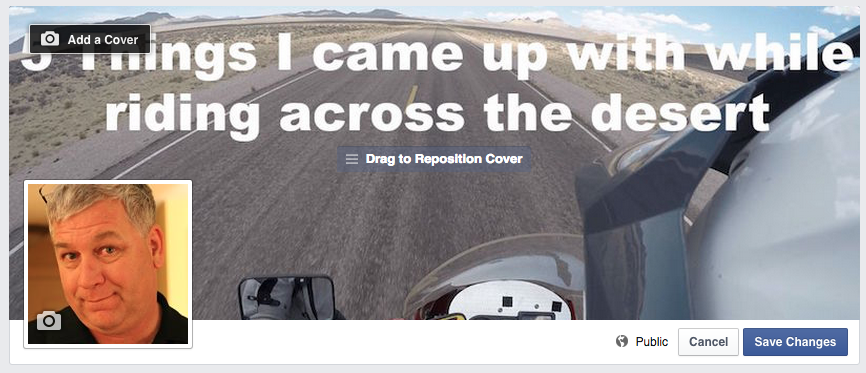
It’s a cake walk so far right? If you were a total n00b that’s where you might stop but we’re better than that. Let’s take the next step!
What happens when someone clicks on your cover image? They are brought to that image in the gallery – right?
What you want to do next is click on that image and open it up in the gallery yourself. You’ll see an ‘add a description‘ link in the top right.
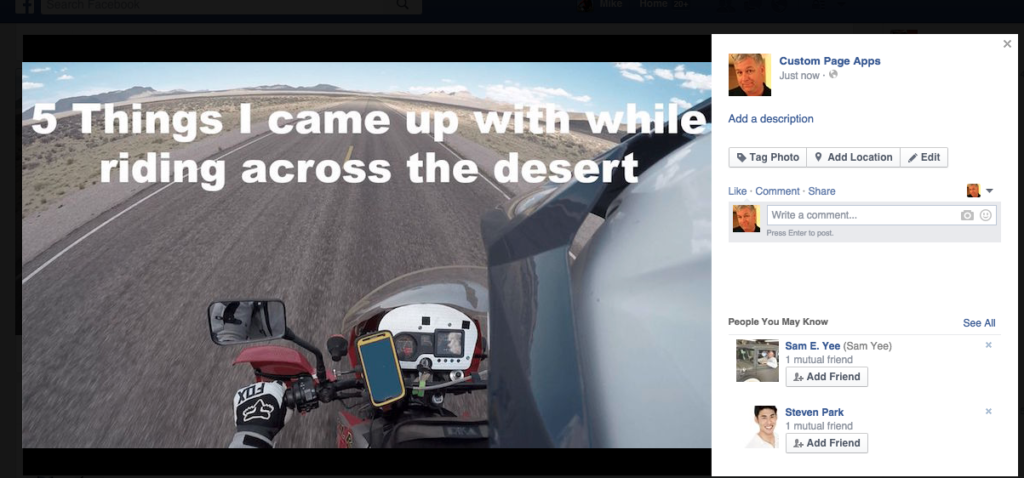
Now use that description area to describe the picture, where it came from and (most importantly) a link back to your website – maybe where that image came from. In my case this was from a blog post so I wrote a little teaser of why with a link to the post.
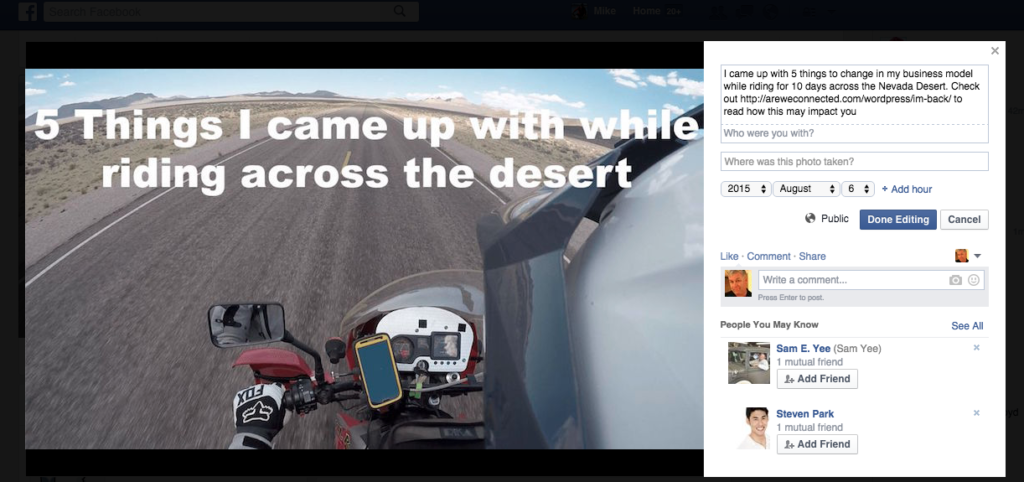
What this also does is create a timeline post with the description right on top!
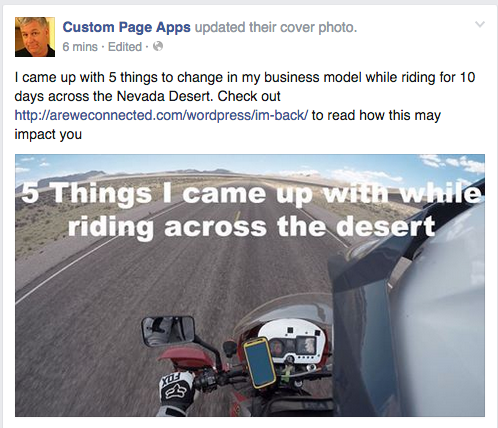
Here’s why you want to take this extra step.
1. People who click on your image will see your description. they might also click on your link and be brought back to your “home base‘.
2. We know Facebook organically hates pages these days and wants you to pay for your posts to be seen. But they like pictures more than most anything else and the like new cover images better than any other organic picture. That means they’ll show the timeline post of your cover image change to more people without you having to pay for it. Not a whole lot, but more than average. That’s why you see brands changing their cover images in your newsfeed.
Does that make sense? How often do you change your cover image?
Now honestly, even though you already knew how to do this, did you learn something? Go ahead and say it. (you can just whisper into your computer if you like).
- The Ultimate Guide to Writing the Perfect Blog Post - March 14, 2023
- 8 Questions Your Web Developer Should Have Asked - April 27, 2021
- Slack, Chat or Discord? - April 6, 2021