The REAL real estate agent is busy with inspections, broker tours, putting out fires, and hopefully signings at the closing table.
The REAL real estate agent is busy looking for buyers and sellers by using a number of marketing techniques from direct mail, to Facebook ad campaigns, to door knocking, to whatever the next great success coach tells them that they HAVE to do.
They are busy, they are scattered and no matter what I say or anyone else, the REAL real estate agent created a profile on Linkedin back in 2006 and hasn’t been back there since (nor will they in the future).

Today, I’m speaking to a large room full of those real estate agents. My presentation will tell them the 3 things, even if they never go back to Linkedin again, they should do right now. I thought I would share that with you as well.
First of all I want to explain why. If you don’t have a valid reason that motivates you, my time is wasted.
Consider the average consumer. What happens after they hit your open house, or meet you at a party. they have your card in hand, can you guess what they’ll do with it.
No, they won’t go to the website you have there (yet).
They won’t pick up the phone and call you (yet).
The 1st thing they’ll do is…
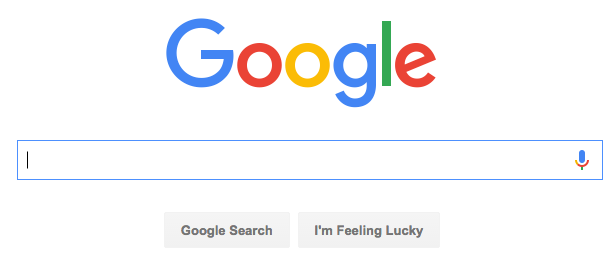
They’ll Google You!
What happens when they google your name? No matter how cool you think you are, your old and forgotten Linkedin Profile will come up on Page 1. Linkedin is very good at getting your name on Page 1 of Google. Very good.
The next thing they’ll do, since they recognize Linkedin is click on that result. Because they are not logged in to Linkedin, they’ll get the ‘public’ version of your profile and because of that, it’s that version of your profile that we’ll focus on.
#1: Your Linkedin Profile
Here’s how my Profile looks to those that are logged in.

And here’s my how my Profile looks to the public (who are not logged in).

You can see that most everything is the same. The difference in the ‘public’ version is that my Recommendations show. Also the 3 websites: My Resume, About Mike, and Custom WordPress Websites are active and show. They don’t in the connected version. Actually I don’t have three websites, they each go to different pages of the same site.
You’ll also want to make sure your picture is current and shows to the public. There’s a setting for that in your profile
#2 Your Summary / Experience Section
Either one, or both. They show up next in your profile. The problem with Linkedin is that they make it hard for people to contact you. How do I find your phone number or email?
You can use the 1st line of either of these sections to fix that issue.
See what I did there?
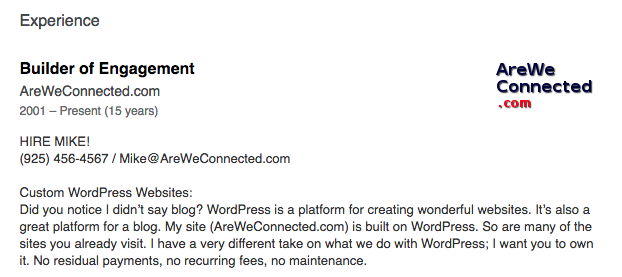
Staying in that same section, the following text should be your unique selling proposition. Here’s where you put what you do, how you do it and why you are different.
#3 Endorsements or Recommendations?
Endorsements are those one click things that you can do on a profile for someone. Linkedin makes it really easy to endorse someone for gobs of stuff even if they really don’t relate to what the person actually is good at.
On a ‘public’ profile they end up at the bottom looking like this.

And yes, people have really endorsed me as being an expert in the Cheeseburger department.
FAR better than a mindless endorsement is a Recommendation. They sound the same but a recommendation is actually from a real person who wrote real words. That’s much more powerful.
My profile shows I have over a hundred recommendations to those not logged in. If you were logged in you could read all of them. Since we’re focusing on those that are not, the profile at the top might catch their eye and further down (just below the mind numbing endorsement section) you’ll see a few real recommendations.
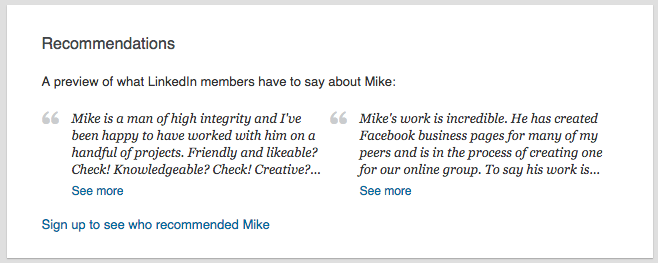
Now isn’t that more powerful than a silly cheeseburger endorsement?
How Do You Get Recommendations?
First, let me tell you how NOT to.
Don’t go to your profile and click this button to “ask to be recommended”.
Nothing smells cheesier. (and I’m an expert on cheese / burgers don’t you know)

Instead, go to a persons profile and write a nice recommendation for them. When you do they’ll be notified and prompted to return the favor.
Funny but true story. This doesn’t always work.
In preparation for my presentation I did just that. I wrote a nice recommendation for someone (who is very active on Linkedin) and waited for her to write something for me. I was going to use the example in my presentation. Guess what? I’m still waiting. Oh well.
So there’s three things you should do right now on your long forgotten Linkedin Profile. Get that done and you can ignore it for the next decade or two. 😉
Oh and by the way. If you like old VW’s I’m selling my 1972 Westy! Check it out!

- The Ultimate Guide to Writing the Perfect Blog Post - March 14, 2023
- 8 Questions Your Web Developer Should Have Asked - April 27, 2021
- Slack, Chat or Discord? - April 6, 2021