I’ll keep saying it – there’s a HUGE change coming to WordPress.
If you have a site that I built, I’ve also included a section in the backend titled “Need Help?” In it you’ll find a variety of helpful videos that will walk you through most anything you need to do on your site.
Here’s what that section looks like now:
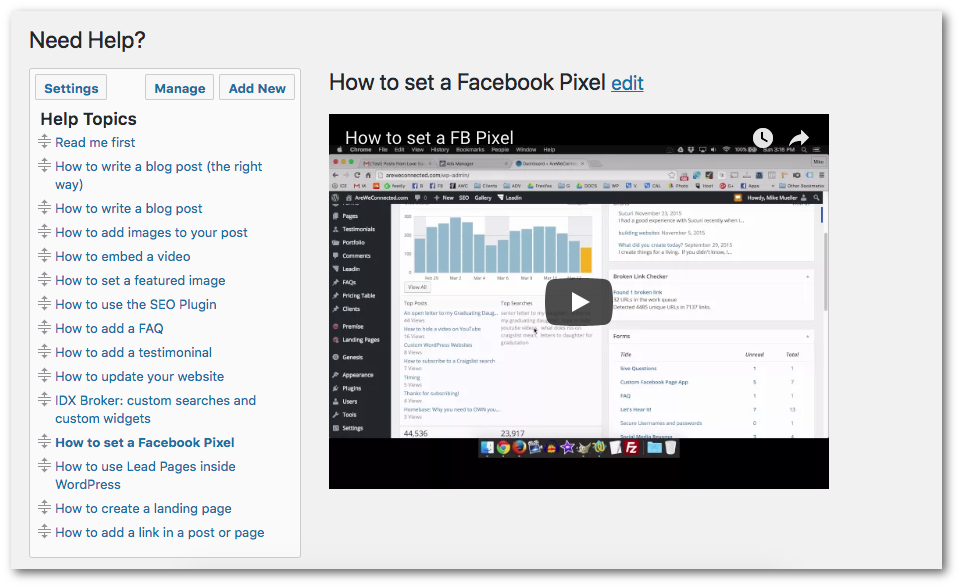
When my friend Mike Price (from Flex MLS) asked me a question the other day I realized that this whole section is going to need to be revamped when the big change comes to WordPress.
GUTENBERG CHANGES EVERYTHING
It’s called Gutenberg and it doesn’t matter if you like it or hate it – it’s coming and there’s little you can do about it (I’m actually looking forward to it). Gutenberg is going to change how you write and edit posts and pages in your WordPress websites. Visually the change is going to catch people off guard.
Here’s how writing a new post in a typical site might look right now
(this is my motorcycle site https://aufroad.com)
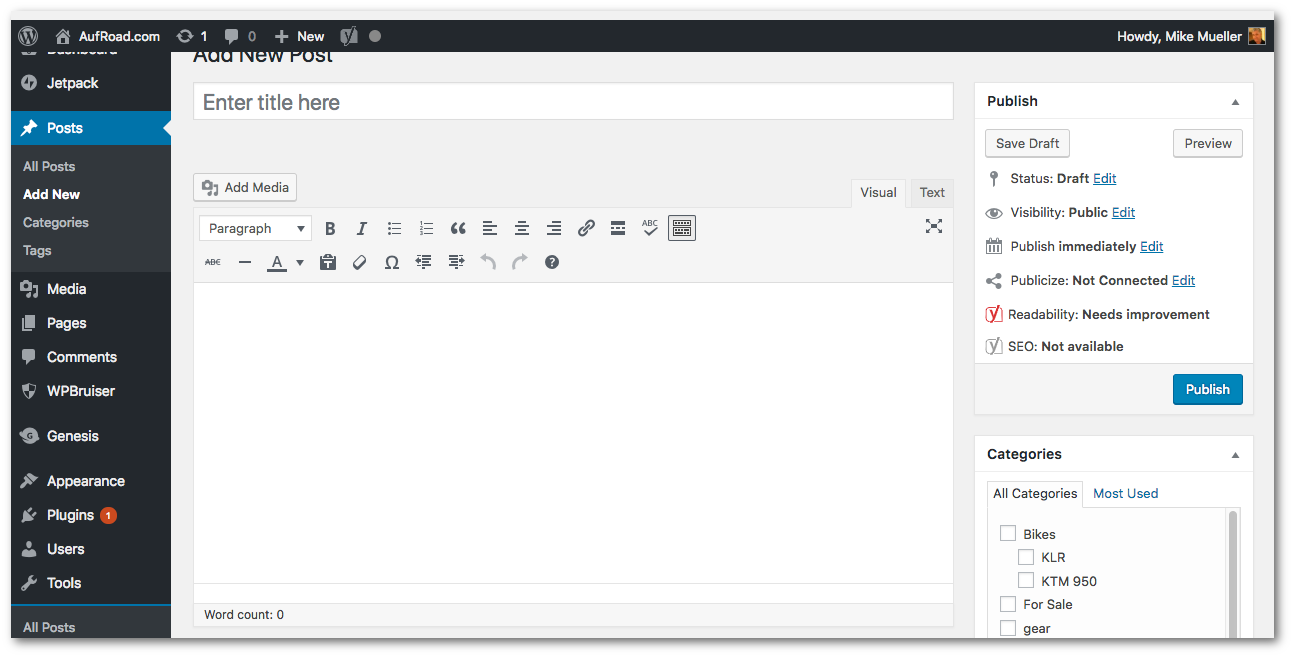
Pretty simple and straight forward – right?
Well, here’s the same view with Gutenberg.
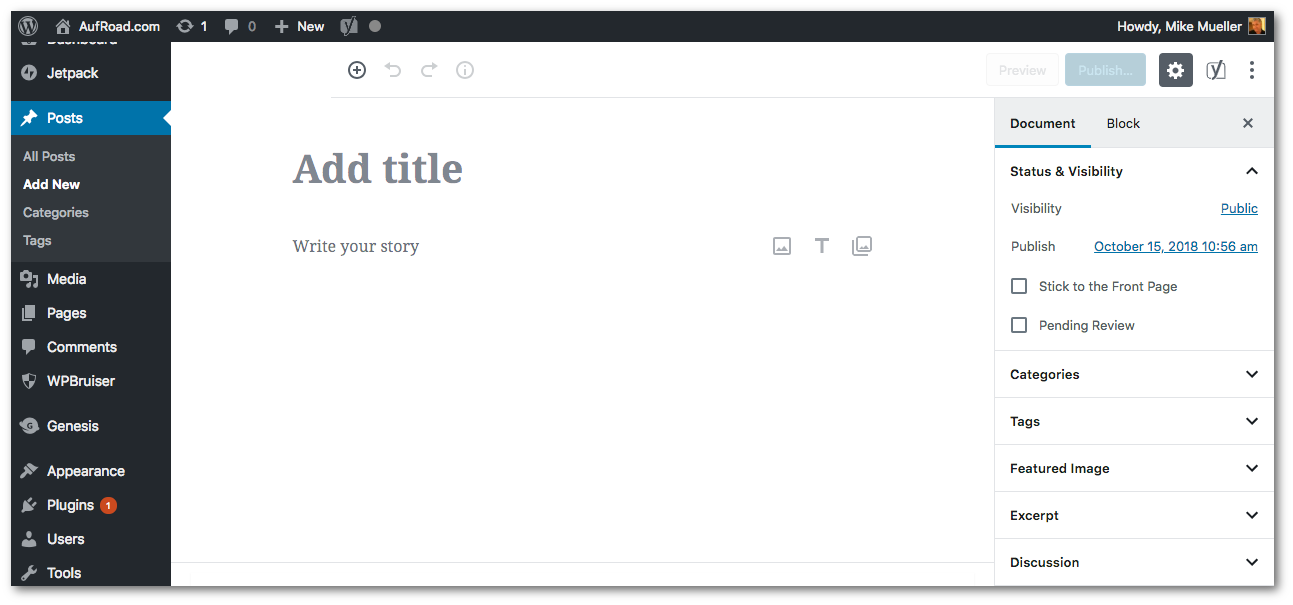
WHOA! THAT’S GUTENBERG?
THAT’S SO DIFFERENT!
Where’s all my toolbars? Where did all the formatting go? How do I add an image? How do I bold something? How do I add a link? How do I do … anything?
Exactly. It’s going to catch a lot of people off guard. The good news is that all the things you could do before, you’ll still be able to do in Gutenberg and more. The bad news is that someone moved your cheese (as they say).
If you are a LOTR fan and like the occasional Meme – I just made one that fits this perfectly.
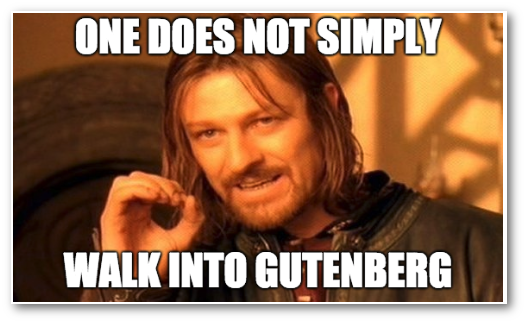
It was recently announced that Gutenberg would be released to all sites on November 19th. These dates are somewhat fluid but no matter what I have a lot of work to do.

AUDIENCE PARTICIPATION TIME…
So here’s where you come in….What help topics should I include?
Right now here’s the current list of topics I need to redo for Gutenberg
- How to write a blog post (the right way)
- How to write a blog post
- How to add images to your post
- How to embed a video
- How to set a featured image
- How to use the SEO Plugin
- How to add a FAQ
- How to add a testimonial
- How to update your website
- IDX Broker: Custom Searches and Custom Widgets
- FLEX MLS: Custom Searches and Widgets
- How to set a Facebook Pixel
- How to use Lead Pages inside WordPress
- How to create a landing page
- How to add a link in a post or page
Here’s a few topics I think I’ll add:
- Some really cool things that you can do with Gutenberg
(and there’s some really cool stuff you’ll be able to do) - When Gutenberg breaks your site – How to fix it
- How to Disable Gutenberg (if you really need to)
- What is a Block? (including the sub topics below)
- How to add new Blocks
- Inline Blocks
- Formatting Blocks
- Layout Blocks
- Widget Blocks
- Embed Blocks
You might see that Gutenberg is all about Blocks.

If there’s anything you would like to see just let me know.
My next thought is what to do with this new library I’m creating. Of course I’ll make them available to all my current website owners but should I also make them available to everyone? Would that be for free or behind a paywall? Just thinking right now, but what do you think?
- The Ultimate Guide to Writing the Perfect Blog Post - March 14, 2023
- 8 Questions Your Web Developer Should Have Asked - April 27, 2021
- Slack, Chat or Discord? - April 6, 2021