In light of the recent the naked celebrity photos hack,
the Facebook Messenger flack,
and the FBI’s new facial recognition jack…
This might be a timely post for you.
For the record I am one of those ‘not so private‘ people. Almost all my posts are public. The same with the pictures I take. If it’s not something you wouldn’t want everyone in the world to see – don’t take it, don’t snapchat it, and don’t text it. Right?
But chances are, you’re somewhere between the Blatant Show-it-all (like me) and a Rabid Conspiracy Theorist (that guy that lives next door) and are what some people might call a ‘normal person’.
Did you know one of the most dangerous things on the internet is…
The Public Wi-Fi Hotspot
Admit it, you do it all the time. Have a 2 hr. layover at the airport? Pop open the laptop and get some work done. Meeting friends for Coffee? Update Facebook from the Tablet. Streaming video from Netflix while at a hotel. Reading this post at Starbucks? We all do it. I do it too. My MyFi is long gone these days.
But did you know that by connecting to an open Wi-Fi hotspot also opens your computer up to the bad guys? Most free Wi-Fi connections have zero encryption. This means that someone also logged in to the same system can capture the data you transmit online. Things like passwords, bank accounts numbers, texts, photos and so much more.
Does that scare you? Here’s a video from a while back (2010) about the Firesheep hack.
The good news is that you don’t have to worry – here’s a few tips to keep you safe.
TIP #1: Always sign in using HTTPS
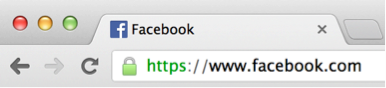 Whatever social network you are signing in to, make sure you are signing in securely. Just look for the little https in your browser window.
Whatever social network you are signing in to, make sure you are signing in securely. Just look for the little https in your browser window.
The video above explains the firesheep hack that was popular when people were not logging into Facebook securely. Since July of 1013 Facebook has made secure browsing automatic. (lucky you!). Other sites might be a little slow to the game. No matter what the site, if you are a public Wi-Fi system, make sure you sign in to any network via https (the ‘s‘ stands for secure).
Using a smartphone? Facebook’s Android and iPhone app connect securely too!
TIP #2: Two Step Verification / Authentication
Like the https craze, networks are finally getting smart and allowing you to setup what is called Two Step Authentication. You simply tell the network that when you try to sign in and something is different, make sure it’s me by texting me a code.
That “something” could be a different computer. It could be a different internet location. Or it could be that you just cleared your cache and cookies. If they can detect a difference, they’ll send the code.
If the bad guys have your username and password they’ll be thwarted because they won’t have the code that was just texted to your cell. Unless of course the have your cell phone account login too. Which brings me to the next tip.

TIP #3: Pa$$w0rds
Please tell me your password isn’t “Password“, or “123456” or any of those listed on the right side.
Please tell me you don’t use the same password for every site you use. (go ahead and lie – it’s ok)
You can change your passwords each month, (my bank makes me do that) or use technology services like LastPass to keep things safe. But the simple truth is that while we want to keep the bad guys out, we also want to be able to remember our passwords. We’re lazy like that. It’s human nature.
I’ve written before on how you could develop your own algorithm for creating passwords . Whatever method you choose make sure you are using a quality unique password for each site you log into.
Unique is easy. How do you know if it’s got quality? Try https://howsecureismypassword.net/
If the window doesn’t turn to green – I would go back to the drawing board and try again (and again).

Those three tips will keep you relatively safe while browsing the internets.
Still scared? There’s only one thing to do.
- Rip the battery from your phone and toss it under the seat of the taxi,
- Pull the SIM card out and shred it in the shredder at the public library,
- Collect 1/2 the SIM card shreds and microwave them at 7/11,
- Toss the remaining bits into the middle of the bay and…
- get yourself a Blackphone (seriously!)
BONUS: As a technology person I knew this about Snapchat way before it became public. Just in case you didn’t…
“It looks like it’s gone,” security expert Nico Sell told ABC News. “If you don’t understand the underlying technology of the Internet, and aren’t thinking about what is going on behind the scenes, it looks like it disappeared.”
But most of the time, your “deleted” Instagram snaps or Facebook posts — or possibly Snapchats — are still lurking on a server somewhere, said Sell, founder of another private messaging app, Wickr.
the truth is out there.
- The Ultimate Guide to Writing the Perfect Blog Post - March 14, 2023
- 8 Questions Your Web Developer Should Have Asked - April 27, 2021
- Slack, Chat or Discord? - April 6, 2021