I just had a great conversation with someone who wanted to start their own site. They got the info that it was WordPress.org that they wanted to use (which is right) so they went over there and downloaded the software.
That’s when the confusion started, “What do you do next with the software?”
She had a domain name, thought that was all she needed, got confused about hosting and was heading down the wrong path.

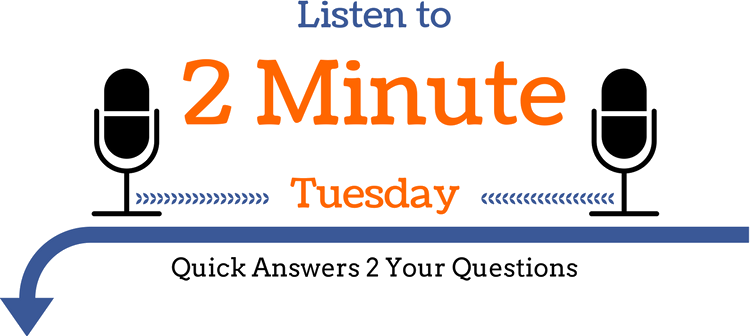
Intro provided by the ever wonderful Carole Sanek!
Record an Intro!
Domain Names
When you buy a domain name you are essentially renting the use of the name.
With the rental, you can do whatever you want.
- You could point it to another site,
- you could just sit on it,
- or you could point it to a website you’ve built. If you do this, chances are you are going to need a hosting account.
Domain Name Registrars (that’s who you bought the name from) also offer privacy settings and some security settings to better help protect you if that is something you need.
Hosting
Hosting is renting space on someones computer (server). In that space you would install the software (WordPress) that makes your site act and look as it does.
Now in theory, you could own your own server and host your own site, but chances are it’s easier to rent from someone else.
Hosting comes in a variety of packages and styles. There’s “Shared Hosting” in which you are bundled with a bunch of other sites on the same hard drive. This is the cheapest form and comes with a few disadvantages. If one of your neighboring sites comes down with a virus, that virus may spread itself to all the others on the same drive. If there’s a large load of traffic to one of the sites, it’ll slow down your load time or take down the server all together.
On the opposite end is “Dedicated Hosting“. This means the hosting company has given you your own server. This is good for high traffic sites and adds a layer of safety. It’s also the most expensive package you can rent.
Managed Hosting is another rather vague term you’ll see. What do they manage? That’s important stuff you need to ask.
You might see something called “VPS” which is an acronym for Virtual Private Server. This is where they have partitioned off a section of the hard drive and allocated other resources just for you. It’s kind of a middle ground between the Shared and Dedicated Hosting.
There are features in hosting plans that allow more traffic, allow more resources, more storage. Some plans offer up redundant or RAID servers.
One of my favorite terms is “Cloud Hosting“. I’d like to meet the marketing dude that came up with that. Cloud anything really means someone else’s. Cloud storage means that the files that I upload into DropBox are stored not on my hard drive, but theirs, right? Photos in iCloud? same thing. So what is Cloud Hosting really? It could be just the same as any other hosting plan. Here’s the thing. Hosting is big business. Hosting companies run Super Bowl Ads these days, they spend big $$ on marketing. As with anything there’s a lot more in deciding who to buy from besides price. Did you know that most of the hosting companies are owned by one single company? Yup!
And did you know that the hosting companies that have the biggest name recognition are not necessarily the best?

For the record: I use a small hosting company that sources all of it’s power from wind and solar. You can check them out here.
Tying the Domain Name to the Hosting Account
Ok, so we have a Domain Name, and we have a Hosting Account. What happens next?
If the domain name is new and you have not been using it for email (email servers are a separate thing that sometimes come with hosting packages, sometimes not) then you can change the DNS (Name Servers) at wherever you bought the domain name. Your host will give you two slightly different addresses that you need to change at your site’s Registrar. For the clients that I host it’s
NS1.AREWECONNECTED.COM and NS2.AREWECONNECTED.COM
Every host has different name servers that are unique to them. Those are not URLs in the sense of websites. If you tried to go to either of these there’s nothing there.
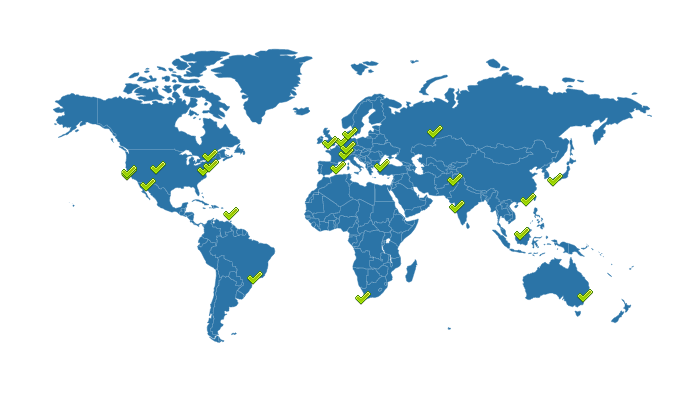
Once saved, that information propagates around the world to 24 “Name Servers”. This can take as little as a few hours to a couple of days. Once that happens, when someone types in your domain name, those “Name Servers” tell your browser to where to go to find the files for your site. That happens in milliseconds and viola! Your site loads in their browser.
Full Disclosure: I build websites for a living. I also rent a huge server space for my clients. You can check both out here. This post was for the DIY type but hey, knowledge is power and if you want you can power me to do this stuff for you. 😉
NOTE: If you have been using email for that domain (as in Google Apps Email Server) you don’t want to change your Name Servers (DNS). Instead, you’ll want to setup an A Record that points just the website (not email) traffic to your new host.
Have a Question for 2 Minute Tuesday?
WordPress, Hosting, SEO, Social Media - Anything - just ask!
- The Ultimate Guide to Writing the Perfect Blog Post - March 14, 2023
- 8 Questions Your Web Developer Should Have Asked - April 27, 2021
- Slack, Chat or Discord? - April 6, 2021
